Hexo 安装
安装
Hexo 是一款能将『 Markdown 』文件编译成『 html 』静态文件,可以提供『 Web 』服务,做『 Blog 』,使其能部署到『 gitpage 』上等等。首先要安装『 node.js 』,安装好了以后,就可以使用『 npm 』来安装了,可能会读取系统配置文件,所以需要给『 root 』权限,使用『 sodu 』执行以下命令
$ sudo npm install -g hexo-cli/usr/local/bin/hexo -> /usr/local/lib/node_modules/hexo-cli/bin/hexo
> fsevents@1.2.4 install /usr/local/lib/node_modules/hexo-cli/node_modules/fsevents
> node install
[fsevents] Success: "/usr/local/lib/node_modules/hexo-cli/node_modules/fsevents/lib/binding/Release/node-v57-darwin-x64/fse.node" already installed
Pass --update-binary to reinstall or --build-from-source to recompile
+ hexo-cli@1.1.0
added 171 packages in 6.255s这个时候可以测试以下,是否安装成功
$ hexo -versionhexo-cli: 1.1.0
os: Darwin 17.6.0 darwin x64
http_parser: 2.8.0
node: 8.11.3
v8: 6.2.414.54
uv: 1.19.1
zlib: 1.2.11
ares: 1.10.1-DEV
modules: 57
nghttp2: 1.32.0
napi: 3
openssl: 1.0.2o
icu: 60.1
unicode: 10.0
cldr: 32.0
tz: 2017cBlog
新建一个目录,来搭建一个简易的『 Blog 』吧。
$ mkdir ~/hexo-blog
$ cd ~/hexo-blog
$ hexo initINFO Cloning hexo-starter to ~/hexo-blog
Cloning into '/Users/wywk/hexo-blog'...
remote: Counting objects: 65, done.
remote: Total 65 (delta 0), reused 0 (delta 0), pack-reused 65
Unpacking objects: 100% (65/65), done.
Submodule 'themes/landscape' (https://github.com/hexojs/hexo-theme-landscape.git) registered for path 'themes/landscape'
Cloning into '/Users/wywk/hexo-blog/themes/landscape'...
remote: Counting objects: 824, done.
remote: Total 824 (delta 0), reused 0 (delta 0), pack-reused 823
Receiving objects: 100% (824/824), 2.54 MiB | 1.01 MiB/s, done.
Resolving deltas: 100% (435/435), done.
Submodule path 'themes/landscape': checked out '73a23c51f8487cfcd7c6deec96ccc7543960d350'
INFO Install dependencies
npm WARN deprecated titlecase@1.1.2: no longer maintained
> fsevents@1.2.4 install /Users/wywk/hexo-blog/node_modules/fsevents
> node install
[fsevents] Success: "/Users/wywk/hexo-blog/node_modules/fsevents/lib/binding/Release/node-v57-darwin-x64/fse.node" already installed
Pass --update-binary to reinstall or --build-from-source to recompile
> nunjucks@3.1.3 postinstall /Users/wywk/hexo-blog/node_modules/nunjucks
> node postinstall-build.js src
npm notice created a lockfile as package-lock.json. You should commit this file.
added 470 packages in 20.978s
INFO Start blogging with Hexo!初始化之后,看到如上信息,说明已经初始化成功了。接下来,直接启动服务,就可以大致浏览『 Blog 』了。
$ cd ~/hexo-blog
$ hexo sINFO Start processing
INFO Hexo is running at http://localhost:4000/. Press Ctrl+C to stop.启动后,访问『 http://localhost:4000 』
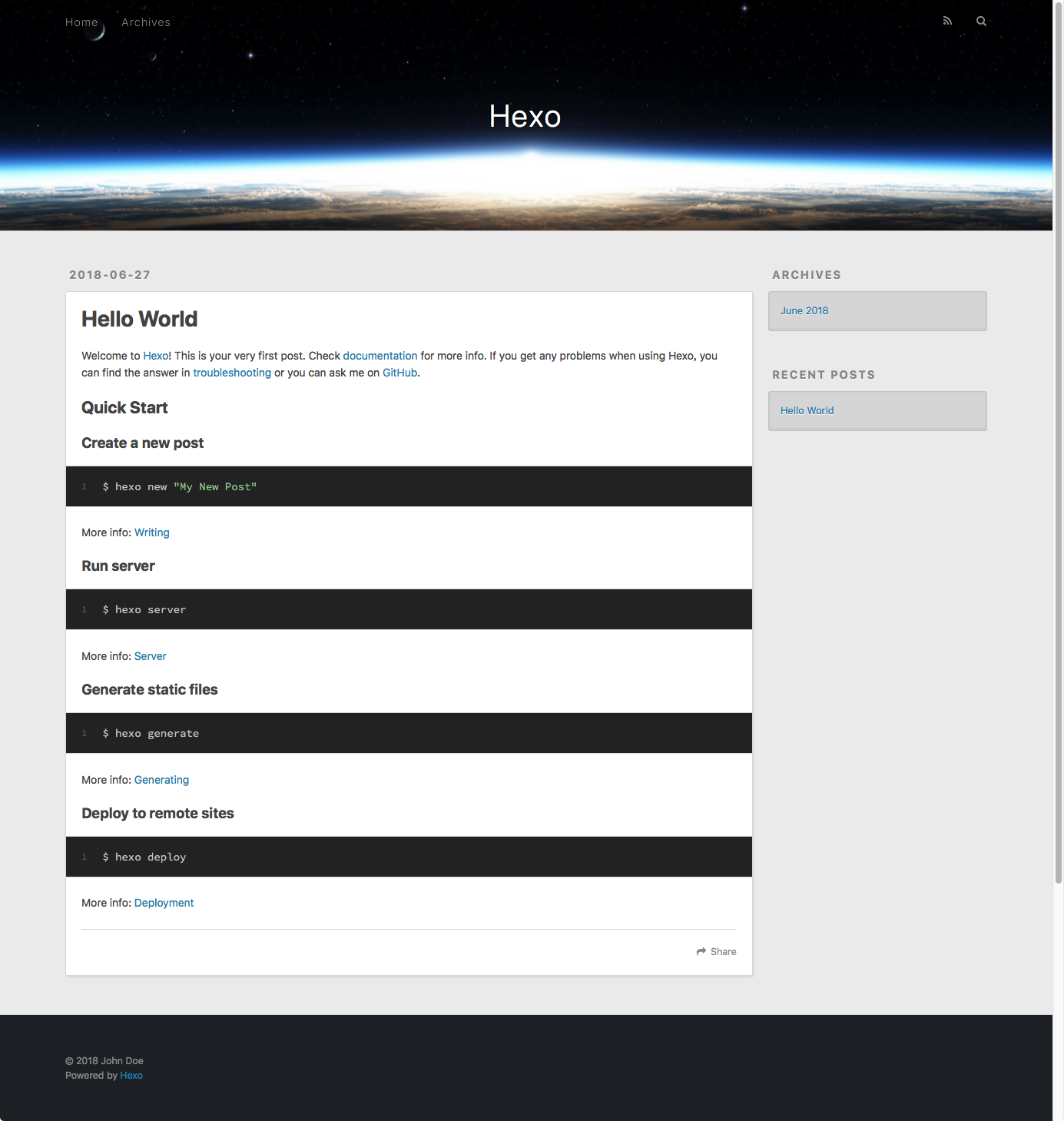
当然也可以使用一些其他的命令,可以通过帮助来查看
hexo help
Usage: hexo <command>
Commands:
clean Remove generated files and cache.
config Get or set configurations.
deploy Deploy your website.
generate Generate static files.
help Get help on a command.
init Create a new Hexo folder.
list List the information of the site
migrate Migrate your site from other system to Hexo.
new Create a new post.
publish Moves a draft post from _drafts to _posts folder.
render Render files with renderer plugins.
server Start the server.
version Display version information.
Global Options:
--config Specify config file instead of using _config.yml
--cwd Specify the CWD
--debug Display all verbose messages in the terminal
--draft Display draft posts
--safe Disable all plugins and scripts
--silent Hide output on console